Portable Computers
 Weight, Screen size, color support, Batteries, PC card support and Features (color, style, moving around, price, support)
Weight, Screen size, color support, Batteries, PC card support and Features (color, style, moving around, price, support)Laptop Power Management:
APM (Advance Power Management)
APCI (Advance Power Configuration Interface)
Types of Portable Computer Displays
LCD - Liquid Crystal Display uses TFT Thin Film Transistor Technology
Active Matrix is clear and you can see it in any angle vs. Passive Matrix found on older notebooks
LED – Light Emitting Diode
OLED – Organic Light Emitting Diode
Video Standards for laptops:
Resolution and Horizontal and Vertical Ratios
XGA Extended Graphics Array 800 x 600 4:3 or 1024 x 768 4:3
SXGA Super XGA 1400 x 1050 4:3
UXGA Ultra XGA 1600 x 1200 4:3
WUXGA Widescreen Ultra XGA 1920 x 1200 16:10
How to move around
Touch pad, Serial Mouse, PS/2 Mouse, Wireless\Bluetooth, Infrared Mouse, USB Mouse, Eraser/Pointer stick & Trackball
Fn Keys and Ports – Function Keys. Audio/Video Ports, USB, Firewire, Display, Wireless, RJ45, HDMI, and VGA ports
Special Keys – Dual Displays, Wireless on/off, Volume, Brightness, Bluetooth on/off and Keyboard backlight
Batteries
Nickel Cadmium Ni-CD first battery ever used in mobile PC no smart recharging must wait before PC is drained before you can recharge (memory effect) also battery did not last as long and when removing must clean corrosion in order for new battery to work.
Nickel Metal Hydride Ni-MH a little better than the Ni-CD but has the same problems stated above
Lithium Ion are completely immune to memory problems can recharge on the fly and lasts longer will not explode if overcharge this should be the battery you will need for your laptop
Docking Stations - A docking station lets you connect many devices to a portable at once
Port Replicator – A device to connect a laptop to replicate ports to connect peripherals

PCMCIA Cards or Card Bus of the newest cards Express Cards
(16, 32 and 64bit)
Type I
3.3mm
Flash Memory
Type II
5.0mm
NIC/Modem/USB/Firewire
Type III
10.5mm
Hard Drive
Express Card /34mm and /54mm
Laptop components
LCD screen, case, keyboard, hard drive (SATA/PATA), memory, optical drive, wireless card, mini PCIe, DC jack, battery, touchpad, speakers, motherboard and CPU
LCD screen, case, keyboard, hard drive (SATA/PATA), memory, optical drive, wireless card, mini PCIe, DC jack, battery, touchpad, speakers, motherboard and CPU
Memory components
Cooling Fans – Use to cool portable computers
Security – Physical Laptop lock, laptop cable locks, LoJack, Find my iPhone/iPAD, Insurance and Warranty
Laptop Components that you usually do not mess with include Display, CPU and Motherboard
Laptop Components use replace are batteries, AC Charger, Memory, Storage, Optical, CMOS battery, Card Bus and Networking
Troubleshooting laptops
 No display
No displayDim display
Flickering display
Sticky keys
Battery issues
Ghost cursor
No power
Num Lock indicator lights
No wireless
No Bluetooth connectivity
Cannot display to external monitor
Tools
Document and label cable and screwsOrganize parts
Manufacturer documentation
Use proper tools
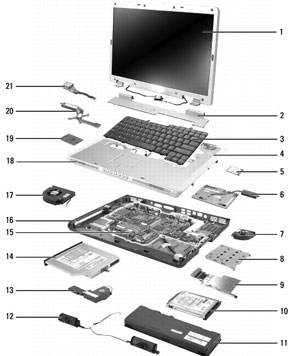






0 comments:
Post a Comment